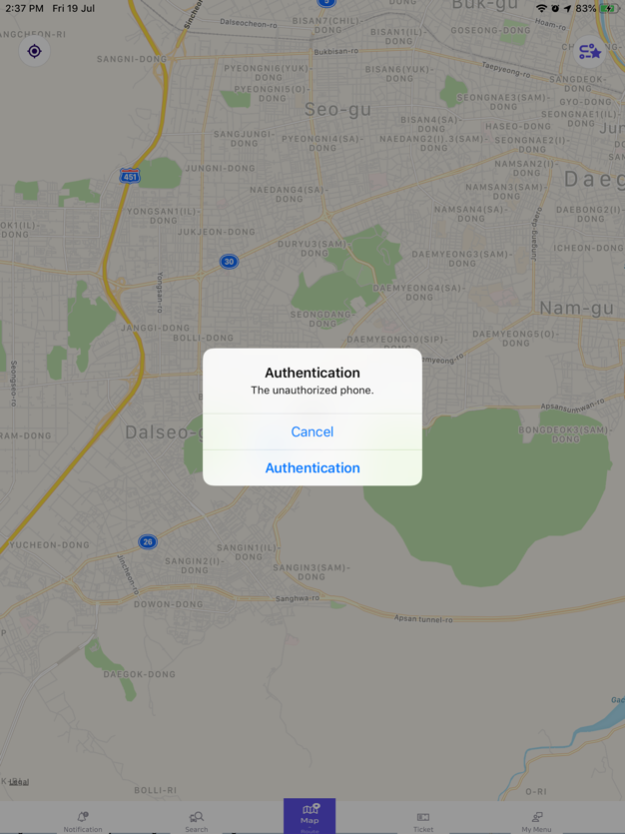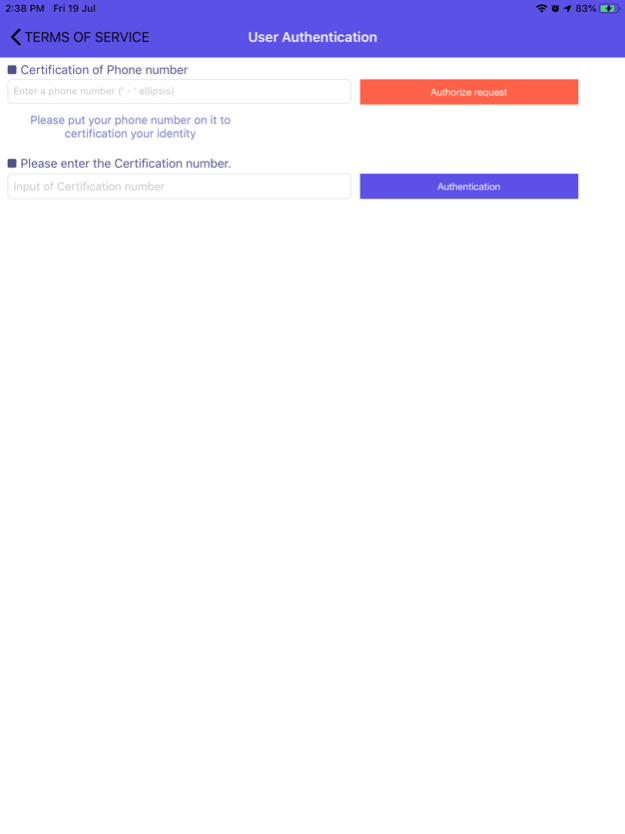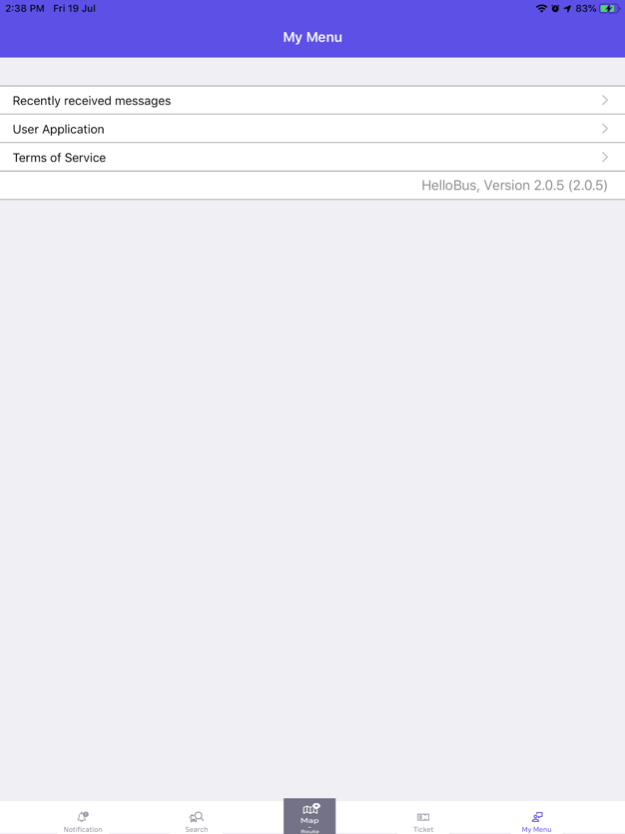HelloBus 2.0.13
Continue to app
Free Version
Publisher Description
This is a smart phone vehicle location control and arrival notification service that helps the convenience of passengers by inquiring current location of vehicles of private learning centers and kindergartens and sending arrival notice message when one of the vehicles enters near the location of a center or a kindergarten using smartphones
Also available as "KidAlimi" service using the LTE black box.
※ You can use this app after installing the device on the shuttle bus.
[Functions]
▶ identifying location
▶ arrival notification
▶ vehicle stop viewer
▶ notification of absence
▶ Automatic formation of daily driving (passenger) records
▶ notification of students’ getting on and off
[Differentiation Factors]
▶ Identifying location using a smart phone - real time confirmation of the location, notification of arrival time (Push message)
▶ Providing two-way location information between a vehicle and a passenger - "identifying location of a passenger nearby", "dynamic route change guidance", "automatic management of passengers and routes" (Applying a table PC for a vehicle)
active decision of location of boarding - a passenger sets or changes location of boarding on the vehicle.
▶ precise arrival notification - arrival notification based on route and a vehicle stop for pick up and circular and polygonal zone
▶ event-based dynamic location report - dynamically determine location report frequency based on the occurrence of events such as changes in driving distance of a vehicle, entering and exiting of a vehicle stop, stopping driving, sensor of getting on/off a vehicle (opening of vehicle door)
Feb 7, 2024
Version 2.0.13
Fixed an issue where web service functions were operating abnormally.
About HelloBus
HelloBus is a free app for iOS published in the Recreation list of apps, part of Home & Hobby.
The company that develops HelloBus is Ciel Mobility Inc.. The latest version released by its developer is 2.0.13.
To install HelloBus on your iOS device, just click the green Continue To App button above to start the installation process. The app is listed on our website since 2024-02-07 and was downloaded 1 times. We have already checked if the download link is safe, however for your own protection we recommend that you scan the downloaded app with your antivirus. Your antivirus may detect the HelloBus as malware if the download link is broken.
How to install HelloBus on your iOS device:
- Click on the Continue To App button on our website. This will redirect you to the App Store.
- Once the HelloBus is shown in the iTunes listing of your iOS device, you can start its download and installation. Tap on the GET button to the right of the app to start downloading it.
- If you are not logged-in the iOS appstore app, you'll be prompted for your your Apple ID and/or password.
- After HelloBus is downloaded, you'll see an INSTALL button to the right. Tap on it to start the actual installation of the iOS app.
- Once installation is finished you can tap on the OPEN button to start it. Its icon will also be added to your device home screen.